The Database screen allows System Administrators to view database tables and provides tools for managing stored data and other information. To view the Database screen, go to System > Tools > Database.
Database Tables
Go to Application Database > Tables or System Database > Tables to view all tables in the Application Database or System Database. This view provides read-only access to the data tables that can be used for debugging tasks that do not affect the database or system logs.
Data tables that are imported through MarketPlace Solutions have their schema name added to the beginning of the database table name and replace dbo (for example, rcm.AccessGroup and txm.AccessGroup).
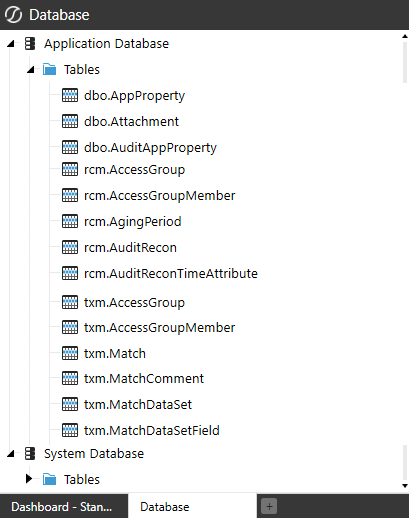
Tools
Database Tools allow System Administrators to manage the database.
Data Records
Go to Application Database > Tools > Data Records to view data for the entire system. Filter the data using the member filter.


